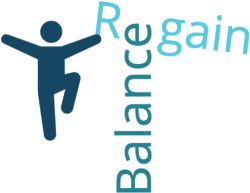While there are a number of things that you can do to help prevent falls, here are five safety tips to avoid falls that anyone can do.
1. Remove throw rugs, loose wires, or cables from walkways
- Do they have non-stick backing?
- What items in your home have you tripped on in the last 6 months?
- Now is the time to remove the hazard in order to prevent falls.
2. Have your doctor review your medication list regularly
- Some medications have dizziness as one of their top side-effects. Each time a new medication is added or you are experiencing dizziness on a regular basis it is time to have your doctor review your medications and amounts.
3. Slow down. Those in a hurry tend to have accidents.
- When we are scurrying along we often do not pick up our feet and our toes can catch on the ground or throw rug causing us to trip and fall.
4. Keep a flash light with fresh batteries nearby
- It is easy to trip on something in the dark, whether it is a piece of furniture, throw rug, animal, or the boogie monster. Added light can prevent undesirable falls.
5. Carry a cordless or mobile phone with you at all times
- It happens more often than you might think; a person trips and falls in the backyard and cannot get up. With a phone in hand or in pocket, it is easy to call for help.
Inform your doctor
- In order for your doctor to be able to help you avoid falls or figure out why you had a fall, he or she needs to know that you are having unusual symptoms, such as, lightheadedness, dizziness, fainting spells, racing heart, or that you had a fall.
Inform your family or friends
- Make sure that family or friends are aware of your concerns regarding falling. If they are aware then they can check in on you more frequently.